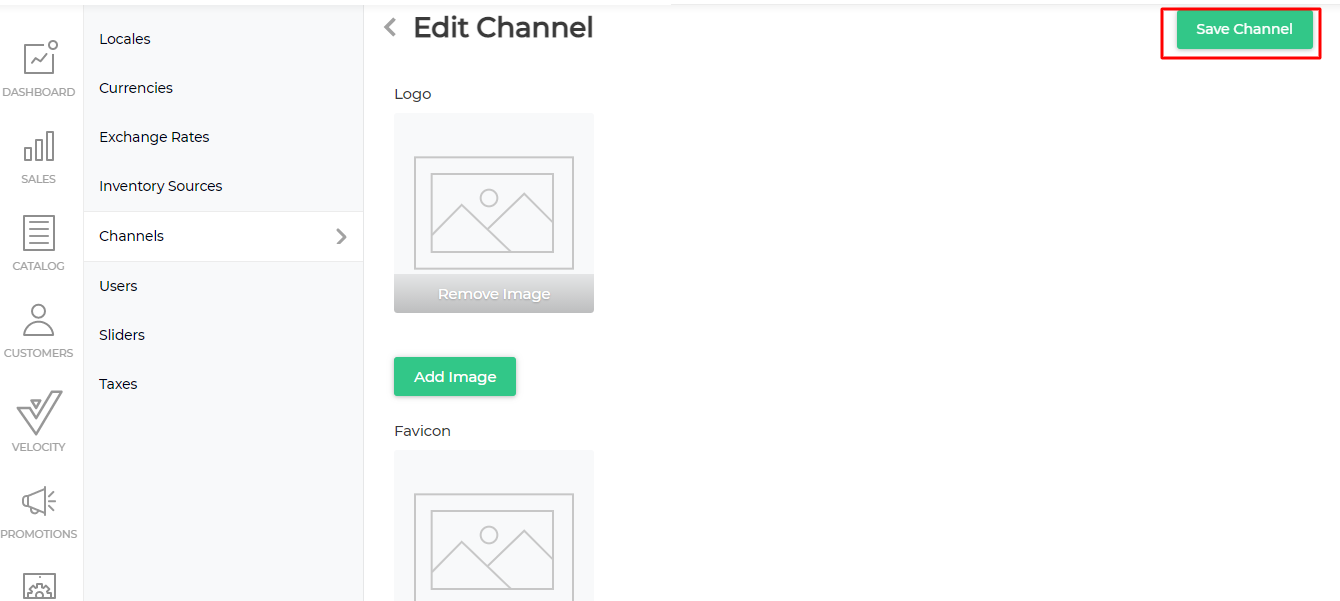How to add Logo in your online store?
Heavenlight Jacob
Last Update 4 years ago
Login to Your Online Store Admin Dashboard, go to Settings section >> click the channels >> then go to edit channel
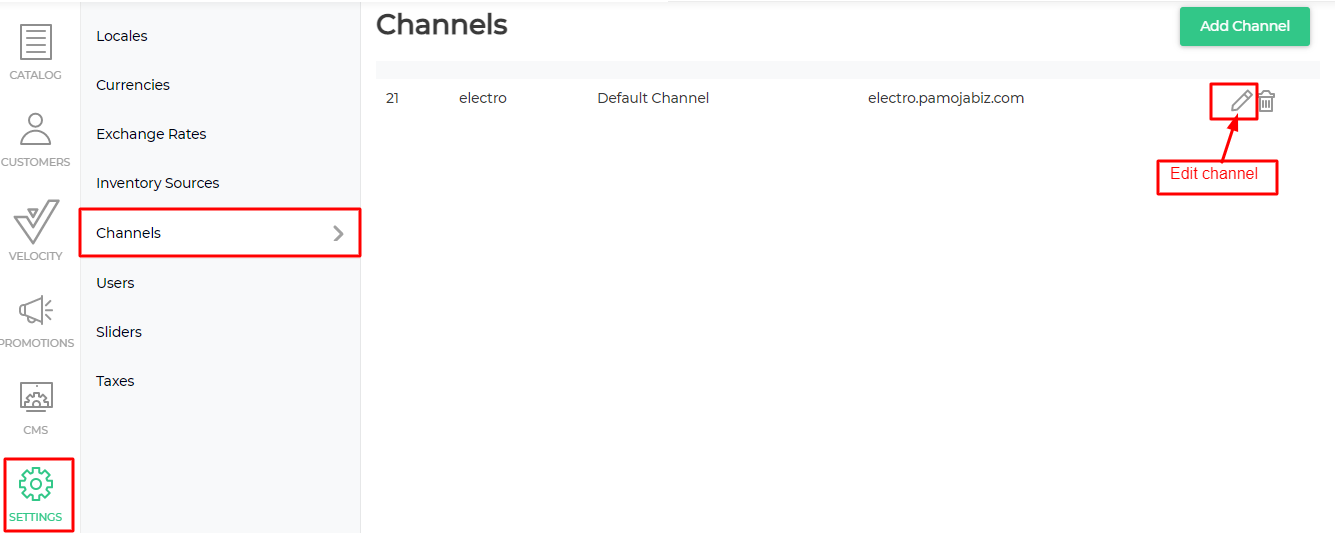
After clicking the edit channels part it will open a page as shown in the image below, scroll down on the page to the place where logo is written then upload your logo and favicon.
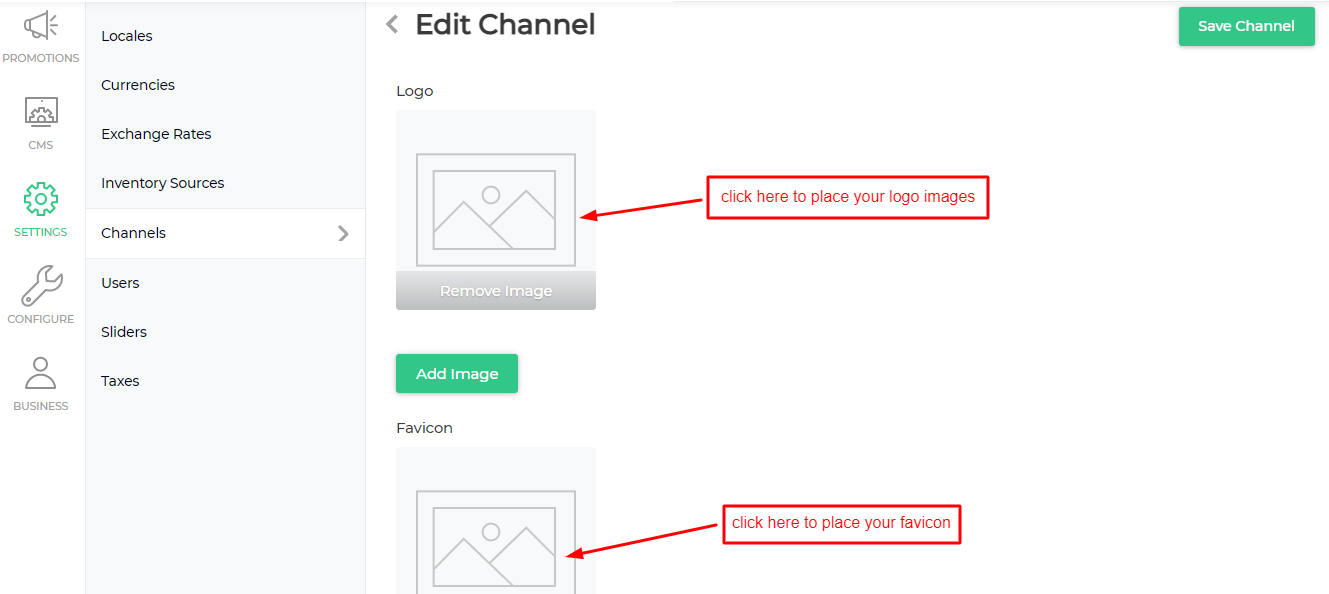
Favicon- an icon associated with a particular website, typically displayed in the address bar of a browser accessing the site or next to the site name in a user's list of bookmarks.
favicon can be seen as in the image below
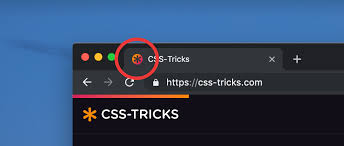
After uploading your logo go to the top right corner and click Save Channel.