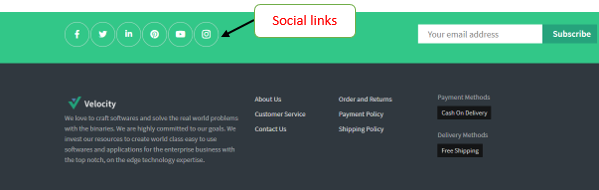How to edit social links in online store?
Heavenlight Jacob
Last Update 5 years ago
Login to the admin dashboard using email and password that you used during sign up. Go to velocity section -> velocity meta data -> footer -> subscription bar content then select <> source code button icon
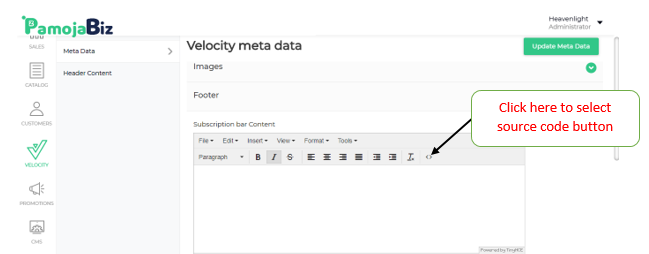
Subscription Bar Content
The admin can set the subscription bar content here via source code, this will reflect in the front end on the section where there is a subscription bar.
Place social links in this symbol “#” example https://www.facebook.com/example
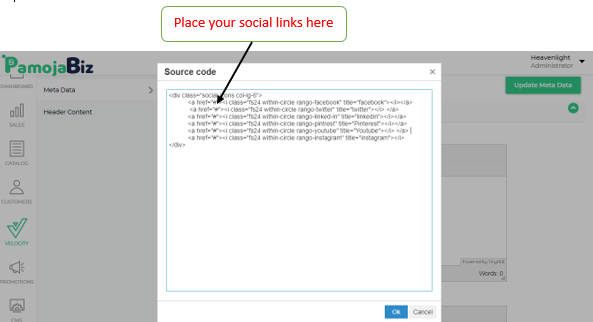
Social links At Front End
The social media links will be visible at the front end as shown in the below image