How to sign up with PamojaBiz?
Heavenlight Jacob
Last Update 4 years ago
Pamojabiz is an online platform which helps supports and moves your business to online presence.
Only three steps to own your online store and start selling online.
Below are the steps to signing up with Pamojabiz.
Step 1
1.Open google, Go to your google browser and search for PamojaBiz.com
2. Navigate to the website at the right top corner where its written Signup now or at the left corner where its written get started then click it to sign up.
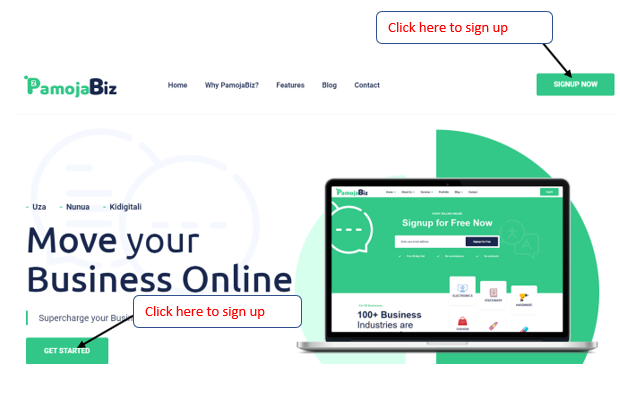
Step 2
1. Input the email and password to be used then click green button bellow to head on the next step.
Note:
Make sure to save the information you provide since it will help you to login into your account.
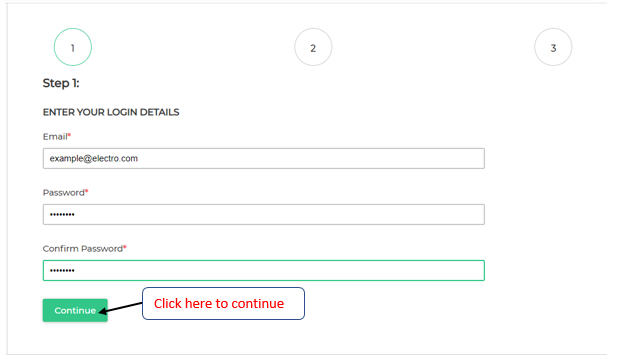
2. Input your names. Input First name, last name and Phone number then click the green button bellow to head on next step, which is the last step.
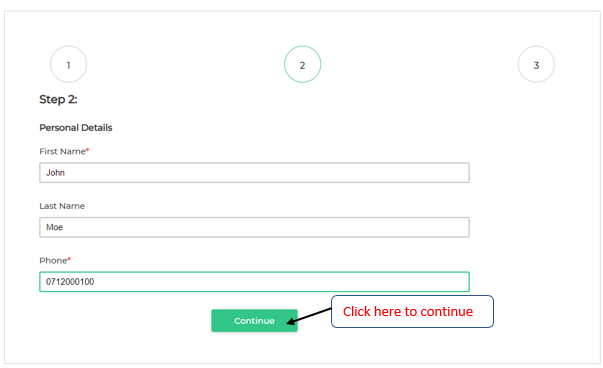
3. Provide your business information.
i) Single username eg. getcoregroup
ii) Organization name eg. GetCore Group Ltd
Then click the green button to finish the signup.
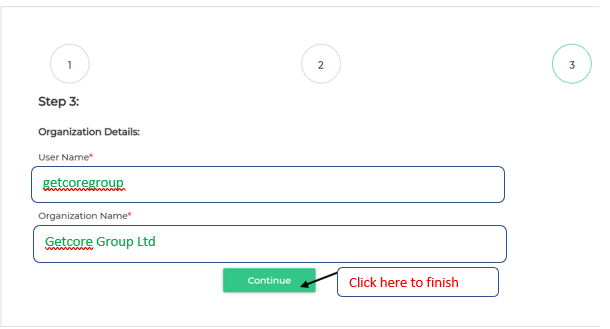
Congratulations for getting your own online store. You can configure and customize wherever you want.
Below are related articles that will help you continue and enjoy your experience with Pamojabiz.